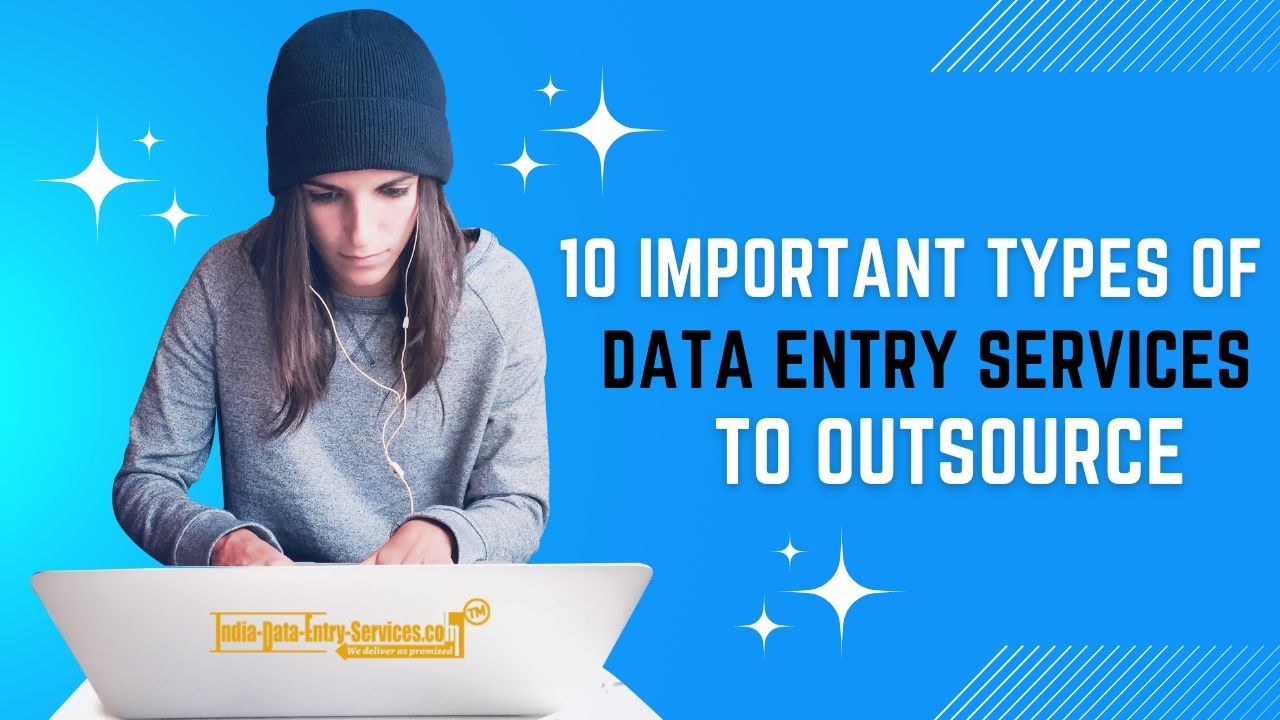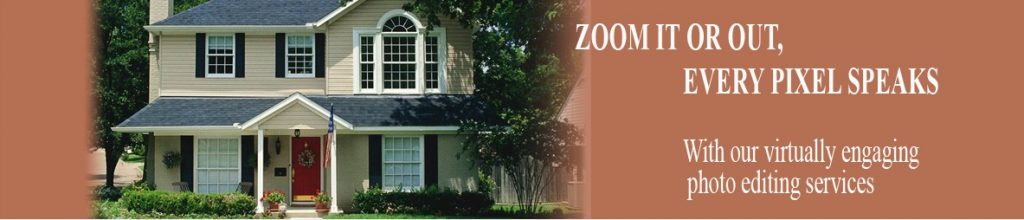Tips To Create Great Product Images For Websites
Product images are the most important aspect of online websites. These images need to be as good as the real product that tempts the buyer to purchase it. The buyer cannot touch the product during an online sale, so the images need to be crisp, clear and sharp.
Product images should be able to build confidence in the buyer before a sale. The following guide will give you some tips to create great product images for websites.
Optimization Tips for Better Product Images
As the buyer cannot see your products in person, they need to be shown high-quality images. Thus, the best image should be your number 1 priority.
-
Use a Good Camera
It is very important that you click your photographs using a good quality camera. Using your smartphone camera may not always be a good idea. Especially if you are using a standard camera phone. You need to make your images look sharp and crisp. Pixelated, blurry or dull images may harm your sale.
-
Keep the Lighting Bright and Cheerful
Your products need to appear enticing to the buyer. Proper lighting will make sure they look bright and attractive. You could use two bulbs of about 30w each for small objects and 60w bulbs for larger objects.
-
A Background to Match
The background can make or break your image. Make sure you set your product behind a plain white background or use your background setting according to your product. For example, if you are selling a lamp, make sure you place it in a living room next to a table or a sofa chair. Or you could place pretty flowers or abstract images near your product to intensify its appeal. In some cases, placing the product just by itself and allowing the buyer’s imagination to swing to its glory. Just let your creativity on the loose.
-
Edit Images Before Uploading
Edit your images to a minimum of 1200 x 1200 px. Resize the images on your computer, before you upload it on your website. Keep the aspect ratio same for all images so that it maintains the uniformity on your website. There are many image editing software available online that you could use. This software will help make your images look better quickly and edit any errors in your images.
-
Display the Different Angles of the Product
Click pictures of the products that contains the entire product. Take different pictures of the product from different angles. This will help the buyer understand the product clearly and your images look more professional. It also imparts clarity regarding your sale product as the buyer can overcome any doubt by looking at the image from every side and angle.
-
Details Need to Be Highlighted
Zoom into the details of the product. It may be a button on the shirt, a patch on the jacket, fine design on the vase or an intrinsic pattern on the bracelet. Your shoppers will love getting to the details of your product.
These are some of the useful tips to create great product images for websites. Make sure your product images are not dull, grayish, grainy, highly pixelated and shot under poor lighting. Spend some time on clicking sharp images, as they will be one of the most important aspects that help you bargain a deal on your website.